
R475.00
Versatile 12pc electric soldering kit with digital display and adjustable temperature control.
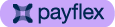

Shop Online
and fill your cart
Choose Payflex at checkout
Get approved and
pay 25% today
with your debit
or credit card
Pay the remainder
over 6-weeks.
No interest.
No fees.
Only 2 left in stock
The 12pc ANENG SL103 Digital Electric Soldering Kit is perfect for all your soldering needs. It features a digital display, adjustable temperature control, and comes with 12 soldering accessories for various projects.
Specifications:
1. Working voltage: AC 110V~240V 60W
2. Temperature range: 180~500℃, the error after calibration is less than +/-5℃
3. Use 900 series soldering iron tip, plug-in heating core
4. Tin time: 18~20s
5. Alarm: EAO heating element is open
6. Set temperature operation:
(1) Press the + button once to increase the temperature, and long press the + button to increase the temperature continuously.
(2) Press the – button to decrease the temperature, long press the – button to decrease the temperature continuously.
(3) When there is no button for 3 seconds, the newly set temperature will be memorized, and the temperature will be kept at the next startup.
(4) When the heating core reaches the set temperature, the temperature of the soldering iron tip can reach the set value after about 30~50s.
7. Calibration operation: (Generally choose 320 degree calibration.)
(1) Put the soldering iron tip on the thermometer after powering on for 90s, and add solder to the soldering iron tip to make the soldering iron tip and the thermocouple fully contact.
(2) Wait 2~4s after the thermometer shows that the temperature stabilizes, and record the temperature of the thermometer.
(3) Remove the soldering iron from the thermometer and press + and -at the same time to enter the temperature calibration interface.
(4) Input adjustment amount:
E.g:
Set the temperature to 290°C, and the actual measured temperature is 282°C, then press to display 08°C on the LCD,
Set the temperature to 290°C, and the measured temperature is 300°C, then press to display -10°C on the LCD.
(5) Press the + and – button at the same time to exit the temperature calibration interface.
8. Press # button once to switch C/F.
| Weight | 0.4 kg |
|---|---|
| Dimensions | 12 × 20 × 6 cm |
Take a look at these related gadgets and electronics




Be the first to receive exclusive updates on the latest gadgets, special promotions on cutting-edge electronics, and immersive experiences with our innovative products.
Explore our extensive selection of cutting-edge gadgets at our online store! From must-have vehicle diagnostic tools and scanners to trendy retuning accessories, our range spans from incredibly useful to can’t-live-without items.
Discover portable entertainment products like the latest tablets and USB accessories that cater to your tech-savvy lifestyle.
Copyright © 2024 Electromann SA | Crafted by Media Rocket
Click on one of our members below to start a chat directly on WhatsApp
The team typically replies within a few minutes.
Sales support
Sales support
Protrack Tracking Support
Protrack Tracking Support