
R500.00 R395.00
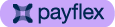

Shop Online
and fill your cart
Choose Payflex at checkout
Get approved and
pay 25% today
with your debit
or credit card
Pay the remainder
over 6-weeks.
No interest.
No fees.
Out of stock
1.Press the button, super learning code can freely learn to match, can be unlimited matching receiver.
2.The transmitter has no screw chuck design, and it can be waterproof and dustproof without rubber ring.
3.If multiple buttons are paired with one or more receivers in the same system, each button can be set to a different ringtone.
4.Power-off memory function: Turn the power on again after power off, no need to re-adjust and lock the ringtone.
5.The doorbell button use a 23A12V battery (not included) and the receiver voltage is 220v.
6.The receiver is available in a variety of plugs, US/EU/UK Plug and AU adapters, suitable for most countries.
7.Receiving distance:300 meters in open area.
8.Eye-catching backlight flashes when someone pushes the doorbell. Particularly suitable for the elderly, deaf.
9.The wireless signal will be affected by obstacles. The more obstacles, the more serious the signal loss.
10.Receiver has 5 levels(can be mute) 0-110db,60 music to choose from.
12.Transmitter size:76*43*22mm
13.Receiver size:90*55*25mm
14.Just plug the receiver into an electrical outlet, the push button transmitter can be stick it to the door with provided adhesive tapes.
Note: The button cannot be placed on an iron door because it will interfere with the signal.
If the receiver does not ring when you press the button after you receive the doorbell, check the following steps: 1. If the button has a battery installed, it requires an alkaline battery of 23A12V. 2. You can pair the button with the receiver.
How to pair signals?
Pairing method: press and hold the volume button on the receiver for about 5 seconds (the light is on), release the volume button, then press the button immediately, the signal is successfully paired.
How to modify and lock music?
Press and hold the volume button of the receiver before plugging in the power socket. Plug in the power socket until the light of the receiver lights up, release the volume button, press the music button to adjust to the favorite music ringtone, press and hold the volume button again until When the light is on, press the transmitter twice immediately and the music is locked successfully.
| Weight | 0.5 kg |
|---|---|
| google_product_type | |
| condition | |
| gender | |
| google_product_category |
Take a look at these related gadgets and electronics




Be the first to receive exclusive updates on the latest gadgets, special promotions on cutting-edge electronics, and immersive experiences with our innovative products.
Explore our extensive selection of cutting-edge gadgets at our online store! From must-have vehicle diagnostic tools and scanners to trendy retuning accessories, our range spans from incredibly useful to can’t-live-without items.
Discover portable entertainment products like the latest tablets and USB accessories that cater to your tech-savvy lifestyle.
Copyright © 2024 Electromann SA | Crafted by Media Rocket
Click on one of our members below to start a chat directly on WhatsApp
The team typically replies within a few minutes.
Sales support
Sales support
Protrack Tracking Support
Protrack Tracking Support